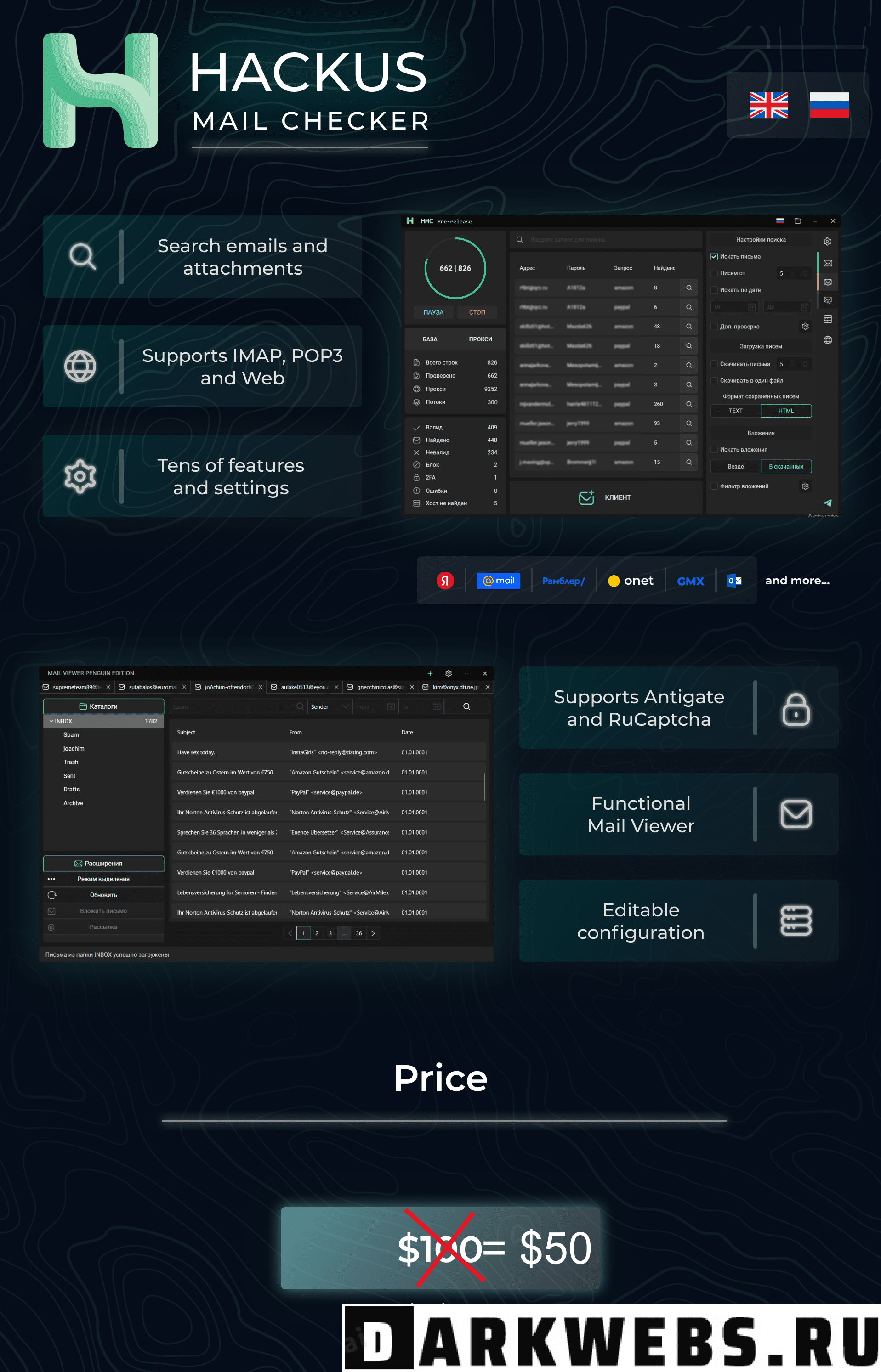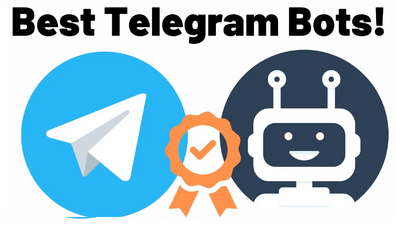- Joined
- Feb 13, 2021
- Messages
- 271
- Reaction score
- 2,269
- Points
- 75
- Age
- 101
- Нажмите Fork в правом углу экрана, чтобы сохранить его на Github.
- Посетите ngrok - secure introspectable tunnels to localhost, чтобы получить NGROK_AUTH_TOKEN
- В Github перейдите в ⚙ Настройки> Секреты> Новый секрет репозитория
- В Имя: введите NGROK_AUTH_TOKEN
- В значении: посетите ngrok - secure introspectable tunnels to localhost Скопируйте и вставьте свой автотокен.
- Нажмите Добавить секрет
- Перейдите в Действие> RDP_COFFIN> Запустить рабочий процесс
- Перезагрузите страницу и нажмите RDP_COFFIN> build
- Нажмите стрелку вниз на Connect To Your RPD, чтобы получить IP, User, Password.
Click Fork in the right corner of the screen to save it to your Github.
Visit ngrok - secure introspectable tunnels to localhost to get NGROK_AUTH_TOKEN
In Github go to ⚙ Settings> Secrets> New repository secret
In Name: enter NGROK_AUTH_TOKEN
In Value: visit ngrok - secure introspectable tunnels to localhost Copy and Paste Your Authtoken into
Press Add secret
Go to Action> RDP_COFFIN> Run workflow
Reload the page and press RDP_COFFIN> build
Press the down arrow on Connect To Your RPD to get IP, User, Password.


![MAIL ACCESS CHECKER BY XRISKY V2 [FREE VERSION] MAIL ACCESS CHECKER BY XRISKY V2 [FREE VERSION]](/data/FTSlider/5161.jpg?1703781394)